How to Create a New Flow Request
This guide will provide step-by-step instructions on how to create a new flow request in LinkFlow Systems.
Instructions
1. Accessing the System
- Access the system through the link app.linkflow.com.br
- Log in with your credentials, email and password.

2. Accessing the Flows Module
- In the left sidebar, click on the Flows tab
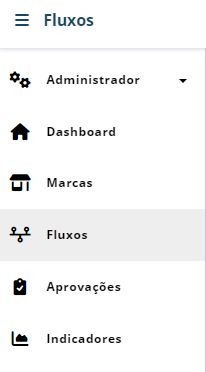
3. Creating a New Request
- Access the Flows tab and click on New Request.
- Fill in the required fields in the request header:
- Project Description
- Request Type
- Approval Team
- Form
- If necessary, fill in the following additional fields:
- Project Deadline
- Priority
- Barcode
- Reference Code
- Current Responsible Person.
- After filling in all the information, click Save.
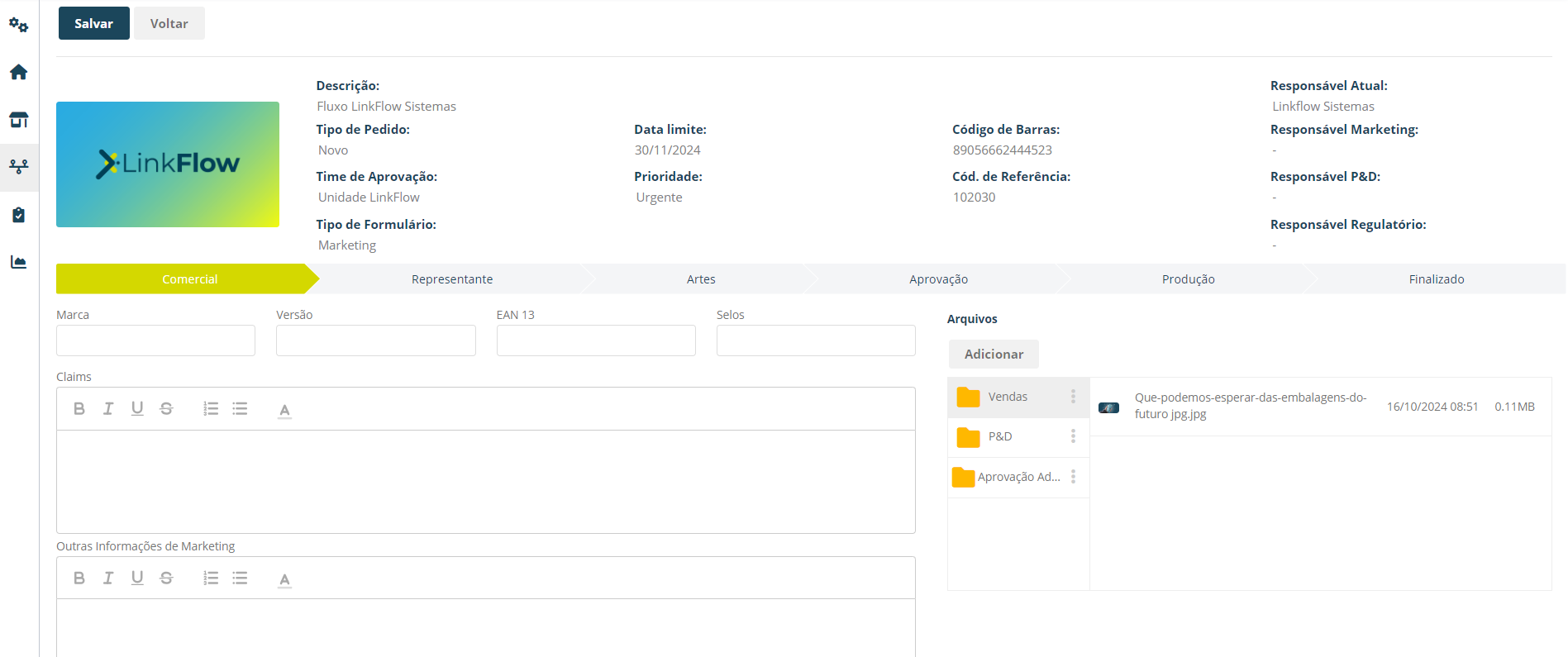
Congratulations! You now know how to create a new flow request in LinkFlow by following these simple steps.